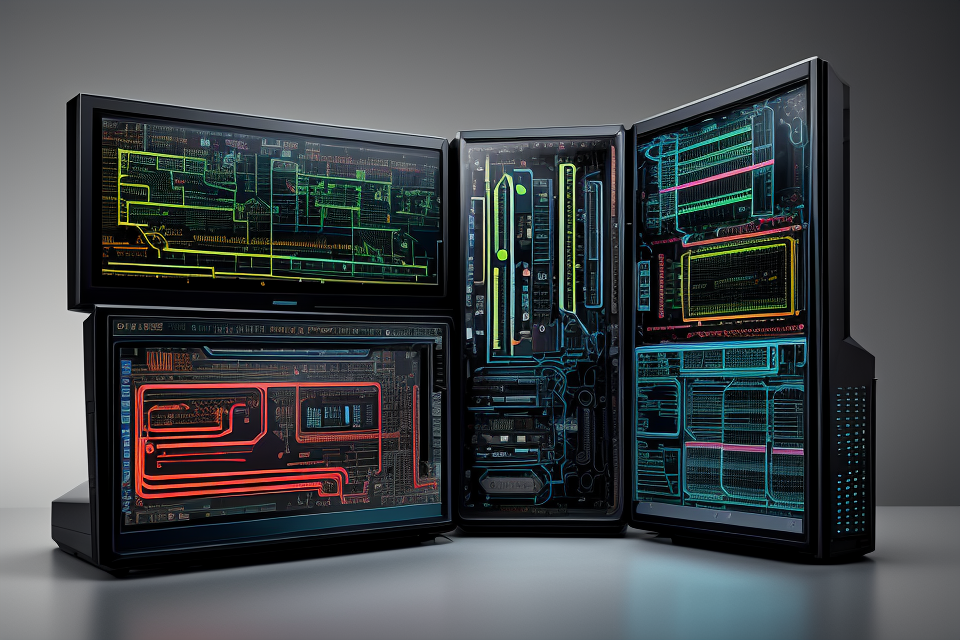Hardware refers to the physical components of a computer system, which are responsible for its operation. These components include the central processing unit (CPU), memory, storage devices, input/output devices, and other peripherals. Without hardware, software would be useless, as it is the hardware that enables the software to run. In this article, we will explore the various types of hardware components and their functions, and provide examples of each. We will also discuss the importance of hardware in modern computing and how it has evolved over time. So, let’s dive in and explore the fascinating world of hardware!
An example of a hardware is a computer. A computer is a machine that is designed to process and store data. It consists of various components such as the CPU (central processing unit), RAM (random access memory), hard drive, and motherboard. The CPU is the brain of the computer and is responsible for executing instructions. The RAM is used to temporarily store data that the CPU is currently working on. The hard drive is where the computer stores all of its data and programs. The motherboard is the main circuit board that connects all of the components together. Other examples of hardware include smartphones, televisions, and cars.
Types of Hardware
Input Devices
Mouse
A mouse is a hardware input device that is used to control the cursor on a computer screen. It is typically a small, handheld device that has one or more buttons and a scrolling wheel.
Definition: A mouse is a device that is used to control the movement of the cursor on a computer screen. It is a handheld device that is used to move the cursor and to click on buttons and icons on the screen.
Parts: A mouse typically has a body, which is the main housing for the device. Inside the body, there is a small ball or optical sensor that tracks the movement of the mouse on a flat surface. The body also contains the buttons and scrolling wheel.
Functions: The primary function of a mouse is to control the cursor on a computer screen. Users can move the cursor by moving the mouse and can click on buttons and icons by pressing the mouse buttons. Some mice also have a scrolling wheel that allows users to scroll through documents and web pages.
Keyboard
A keyboard is a hardware input device that is used to enter text and commands into a computer. It is typically a flat, rectangular device with rows of keys that are arranged in a QWERTY layout.
Definition: A keyboard is a device that is used to enter text and commands into a computer. It is a flat, rectangular device with keys that are arranged in a QWERTY layout.
Parts: A keyboard typically has a plastic body that houses the keys and circuitry. Most keyboards also have a number pad and function keys on the top row.
Functions: The primary function of a keyboard is to enter text and commands into a computer. Users can type letters, numbers, and special characters by pressing the appropriate keys. Keyboards also have function keys that can be used to perform specific tasks, such as opening programs or controlling the volume. Some keyboards also have a numeric keypad that can be used for mathematical calculations.
Output Devices
Monitor
A monitor is a type of output device that displays visual information, such as text, images, and videos, to the user. It is one of the most important components of a computer system, as it allows the user to interact with the computer and see the results of their actions.
Definition: A monitor is an electronic visual display device that shows images and text produced by a computer. It is used to display output from the computer and to display the results of the user’s actions.
Parts: A monitor typically consists of a display screen, a casing, a stand, and a power cord. The display screen is the most important part of the monitor, as it is responsible for displaying the visual information.
Functions: The primary function of a monitor is to display visual information to the user. This includes displaying text, images, and videos. Monitors can also be used to display output from other devices, such as cameras and scanners.
Speakers
Speakers are another type of output device that are used to produce sound. They are commonly used in conjunction with computers, televisions, and other electronic devices.
Definition: Speakers are audio output devices that convert electrical signals into sound waves. They are used to produce sound in a variety of contexts, including music, movies, and video games.
Parts: Speakers typically consist of a speaker cone, a magnet, and a voice coil. The speaker cone is responsible for producing the sound, while the magnet and voice coil are used to control the movement of the speaker cone.
Functions: The primary function of speakers is to produce sound. They are used to produce sound in a variety of contexts, including music, movies, and video games. Speakers can also be used to produce sound effects and other types of audio output.
Storage Devices
Hard Disk Drive (HDD)
A Hard Disk Drive (HDD) is a type of storage device that uses magnetic recording to store and retrieve digital information. It consists of one or more circular platters coated with a magnetic material. Each platter is divided into small magnetic regions called sectors, which can be magnetized to store data.
The HDD also includes a read/write head that floats above the disk surface and moves in response to the movement of the actuator arm. The read/write head reads data from the magnetic regions and writes data to them by magnetizing the regions with the desired data.
The primary function of an HDD is to store and retrieve digital data, such as files, programs, and operating systems. HDDs are commonly used in desktop computers, servers, and data centers.
Solid State Drive (SSD)
A Solid State Drive (SSD) is a type of storage device that uses flash memory to store and retrieve digital information. Unlike an HDD, which uses a mechanical arm to move the read/write head, an SSD has no moving parts, making it faster and more reliable.
An SSD consists of several layers of memory chips that store data in a series of binary digits. Each chip is divided into small storage cells, which can be magnetized or electrically charged to store data.
The primary function of an SSD is to store and retrieve digital data, such as files, programs, and operating systems. SSDs are commonly used in laptops, tablets, smartphones, and other portable devices, as well as in servers and data centers.
In summary, both HDDs and SSDs are types of storage devices used to store and retrieve digital data. While HDDs use magnetic recording and moving parts, SSDs use flash memory and do not have any moving parts. The choice between an HDD and an SSD depends on the specific needs of the user, such as speed, capacity, and cost.
Processing Devices
Central Processing Unit (CPU)
- Definition: The Central Processing Unit (CPU) is the primary component of a computer system responsible for executing instructions and performing arithmetic and logical operations. It is the “brain” of the computer.
- Parts: The CPU consists of several components, including the arithmetic logic unit (ALU), control unit, registers, and buses. The ALU performs arithmetic and logical operations, while the control unit manages the flow of data and instructions within the CPU. Registers are small storage units that hold data and instructions temporarily, while buses facilitate communication between the different components of the CPU.
- Functions: The CPU is responsible for executing programs and instructions, performing calculations, controlling input/output operations, and managing memory. It communicates with other hardware components, such as memory and peripheral devices, to perform various tasks. The CPU’s performance is measured in terms of clock speed, or GHz (gigahertz), which indicates the number of cycles per second that the CPU can perform.
Graphics Processing Unit (GPU)
- Definition: The Graphics Processing Unit (GPU) is a specialized processing device designed to accelerate the rendering of graphics and images. It is used in a wide range of applications, including gaming, video editing, and scientific simulations.
- Parts: The GPU consists of several components, including processing cores, memory, and specialized units such as texture units and shaders. Processing cores perform calculations and operations on data, while memory stores data and textures. Specialized units perform specific tasks, such as applying textures to 3D models or generating realistic lighting effects.
- Functions: The GPU is responsible for rendering graphics and images, including 3D models, animations, and video. It communicates with the CPU and other hardware components to perform complex calculations and render realistic graphics. The GPU’s performance is measured in terms of its ability to perform complex operations and its memory bandwidth, which indicates the rate at which it can transfer data from memory.
Communication Devices
Communication devices are hardware components that facilitate the transmission and reception of data over various communication channels. They are essential for the efficient exchange of information between different devices and networks.
Modem
A modem, short for modulator-demodulator, is a device that converts digital signals from a computer or other digital device into analog signals that can be transmitted over telephone lines, and vice versa. It enables the connection of a computer or other digital device to a telephone line, allowing the device to access the internet or other communication networks.
Definition: A modem is a hardware device that enables digital-to-analog and analog-to-digital conversion of signals for transmission over telephone lines.
Parts: A modem typically consists of a microcontroller, memory, and an analog-to-digital converter (ADC) or digital-to-analog converter (DAC).
Functions: The primary function of a modem is to modulate and demodulate signals for transmission and reception over telephone lines. It allows for the transmission of digital data over analog communication channels, enabling access to the internet or other communication networks.
Router
A router is a hardware device that forwards data packets between computer networks, connecting multiple devices and networks together. It uses routing algorithms to determine the best path for data transmission, ensuring efficient and reliable communication between devices and networks.
Definition: A router is a hardware device that forwards data packets between computer networks, enabling efficient and reliable communication between devices and networks.
Parts: A router typically consists of a central processing unit (CPU), memory, and multiple network interfaces.
Functions: The primary function of a router is to forward data packets between networks, connecting multiple devices and networks together. It uses routing algorithms to determine the best path for data transmission, ensuring efficient and reliable communication between devices and networks. It also provides network address translation (NAT), firewall protection, and other security features to protect the network from external threats.
Memory Devices
Random Access Memory (RAM)
Definition:
Random Access Memory (RAM) is a type of computer memory that can be accessed randomly, meaning that any byte of memory can be accessed without having to access the previous byte first. RAM is a volatile memory, meaning that it loses its data when the power is turned off.
Parts:
RAM consists of several components, including:
- Memory chips: These are the physical devices that store the data.
- Memory controller: This component manages the flow of data between the memory chips and the rest of the computer.
- Memory slots: These are the physical slots in the computer where the memory chips are inserted.
Functions:
RAM is used to store data that is currently being used by the computer. When the computer needs to access data, it retrieves it from RAM. The speed at which data can be retrieved from RAM is measured in nanoseconds (ns). The faster the retrieval time, the faster the computer can process data.
Read-Only Memory (ROM)
Read-Only Memory (ROM) is a type of computer memory that contains data that cannot be modified once it has been programmed into the memory. ROM is a non-volatile memory, meaning that it retains its data even when the power is turned off.
ROM consists of several components, including:
ROM is used to store data that cannot be modified, such as the firmware that controls the computer’s hardware. The data in ROM is read-only, meaning that it cannot be modified by the user or by the computer. ROM is a type of non-volatile memory, meaning that it retains its data even when the power is turned off.
Other Hardware Components
In addition to the previously mentioned hardware components, there are several other components that are also essential for a computer system to function properly. These components include:
Power Supply Unit (PSU)
A Power Supply Unit (PSU) is a hardware component that supplies electrical power to the other components of a computer system. It is a metal box that contains one or more transformers, rectifiers, voltage regulators, and capacitors. The PSU takes electrical power from an electrical outlet and converts it into the specific voltages and currents required by the other components of the computer system.
The PSU is an essential component of a computer system because it provides the power required by all the other components. Without a properly functioning PSU, the computer system will not be able to turn on, and the other components will not receive the power they need to function.
Motherboard
A motherboard is a hardware component that serves as the central hub of a computer system. It is a rectangular-shaped board that contains various components, including the CPU socket, memory slots, expansion slots, and connectors for various peripheral devices. The motherboard provides a platform for all the other components to communicate with each other and connects them together.
The motherboard is an essential component of a computer system because it provides a central location for all the other components to connect and communicate with each other. Without a properly functioning motherboard, the computer system will not be able to function correctly.
Fans
Fans are hardware components that are used to cool the other components of a computer system. They are small, rectangular-shaped devices that are mounted on the top or side of the case. Fans are used to move air over the heatsinks and other components to dissipate heat.
Fans are essential components of a computer system because they help to keep the other components cool, which is crucial for their proper functioning. Without proper cooling, the other components can overheat, which can cause damage to the components and result in system crashes or failures.
How Hardware Works
Hardware refers to the physical components of a computer system that are responsible for executing instructions and performing tasks. It includes the processor, memory, storage, input devices, output devices, and motherboard. These components interact with each other to ensure the proper functioning of the computer. It is important to maintain hardware through software updates, driver updates, hardware maintenance, and backup and recovery. Common hardware issues include overheating, faulty hardware, and driver issues. Troubleshooting tips include checking for loose connections, replacing faulty components, and checking the power supply. Different types of hardware include input devices such as keyboards and mice, output devices such as monitors and speakers, storage devices such as hard drives and solid-state drives, and processing devices such as the central processing unit (CPU) and graphics processing unit (GPU).
The Role of Hardware in Computers
Hardware plays a crucial role in the functioning of computers. It is the physical components of a computer system that are responsible for executing instructions and performing tasks. Without hardware, software cannot function, and the computer would be unable to perform any tasks.
There are several types of hardware components in a computer system, including the central processing unit (CPU), memory, storage devices, input devices, and output devices. Each of these components serves a specific purpose and works together to ensure the proper functioning of the computer.
The CPU is the brain of the computer and is responsible for executing instructions and performing calculations. It is the most important hardware component in a computer system and is responsible for running the operating system and executing applications.
Memory, also known as RAM (Random Access Memory), is a temporary storage area for data and instructions that are being used by the CPU. It allows the CPU to access data quickly and efficiently, which improves the overall performance of the computer.
Storage devices, such as hard drives and solid-state drives, are used to store data and programs permanently. They provide a permanent storage location for data and ensure that it is available even when the computer is turned off.
Input devices, such as keyboards and mice, allow users to interact with the computer and provide input. Output devices, such as monitors and speakers, allow users to view and hear the results of the computer’s operations.
In summary, hardware is the physical components of a computer system that are responsible for executing instructions and performing tasks. It includes the CPU, memory, storage devices, input devices, and output devices, each serving a specific purpose and working together to ensure the proper functioning of the computer.
How Different Hardware Components Interact
In order for hardware to function properly, different components must interact with one another. These components include the processor, memory, storage, input devices, output devices, and motherboard.
- Processor: The processor, also known as the central processing unit (CPU), is the brain of the computer. It performs calculations and executes instructions.
- Memory: Memory, or RAM (random access memory), stores data temporarily while the computer is running. This allows the processor to access data quickly.
- Storage: Storage, such as a hard drive or solid state drive (SSD), is where data is permanently stored. This includes the operating system, applications, and user files.
- Input Devices: Input devices, such as a keyboard and mouse, allow the user to input data into the computer.
- Output Devices: Output devices, such as a monitor or printer, display or print the results of the computer’s processing.
- Motherboard: The motherboard is the main circuit board of the computer. It connects all of the hardware components together and allows them to communicate with each other.
It is important for these components to work together in order for the computer to function properly. If one component fails, it can affect the performance of the entire system.
Hardware Upgrades and Maintenance
Maintaining hardware is essential to ensure it continues to function optimally. There are various ways to upgrade and maintain hardware, including:
- Software updates: Updating the software on your hardware can help improve its performance and fix any bugs or errors. This can be done by downloading the latest software updates from the manufacturer’s website or through the built-in update feature.
- Driver updates: Drivers are software programs that allow your hardware to communicate with your computer. Updating these drivers can improve the performance of your hardware and fix any compatibility issues.
- Hardware maintenance: Regular maintenance of your hardware can help extend its lifespan and prevent breakdowns. This can include cleaning the hardware, checking for loose connections, and replacing any faulty components.
- Backup and recovery: Regularly backing up your data and having a recovery plan in place can help protect your hardware and prevent data loss in the event of a hardware failure.
- Upgrading hardware: Upgrading your hardware can help improve its performance and capabilities. This can include upgrading the processor, memory, storage, or other components. When upgrading hardware, it is important to ensure that it is compatible with your existing hardware and software.
Common Hardware Issues and Troubleshooting
When it comes to hardware, there are several common issues that users may encounter. These issues can range from minor problems that can be easily fixed to more serious issues that may require professional assistance. In this section, we will discuss some of the most common hardware issues and troubleshooting tips.
- Overheating: One of the most common hardware issues is overheating. This can occur when the computer’s CPU or other components become too hot, causing the system to slow down or shut down. To troubleshoot this issue, users can try closing any unnecessary programs, cleaning out dust or debris from the computer’s cooling system, or even replacing the thermal paste on the CPU.
- Faulty hardware: Another common issue is faulty hardware. This can occur when a component of the computer fails or becomes damaged, causing the system to malfunction. To troubleshoot this issue, users can try testing the component in question or replacing it entirely.
- Driver issues: In some cases, hardware issues can be caused by outdated or corrupt drivers. To troubleshoot this issue, users can try updating their drivers or reinstalling them altogether.
- Power supply issues: Finally, power supply issues can also cause hardware problems. This can occur when the computer’s power supply is failing or when there is a problem with the electrical outlet or power cord. To troubleshoot this issue, users can try checking the power supply or replacing it altogether.
Overall, troubleshooting hardware issues can be a challenging task, but by following these tips and troubleshooting steps, users can often identify and fix the problem on their own. However, if the issue persists or is particularly complex, it may be best to seek the assistance of a professional technician.
Hardware in Different Computing Environments
Gaming Computers
Gaming computers are a type of hardware that are specifically designed for the purpose of playing video games. These computers are built with high-end components that are optimized for gaming, such as powerful processors, high-speed memory, and dedicated graphics cards.
One of the key differences between gaming computers and other types of computers is the level of customization and upgradability. Gaming computers are often built with expandable cases and modular components, which allows users to easily upgrade or replace certain parts without having to replace the entire system. This makes gaming computers a popular choice for gamers who want to keep their systems up-to-date with the latest technology.
Another important aspect of gaming computers is their cooling system. Gaming computers generate a lot of heat due to their powerful components, so a high-quality cooling system is essential to prevent overheating and ensure optimal performance. Many gaming computers come with advanced cooling solutions such as liquid cooling or multiple fans to keep the system running smoothly during intense gaming sessions.
Gaming computers also often come with specialized software and drivers that are optimized for gaming. These software programs can provide additional features such as customizable controls, graphical enhancements, and anti-aliasing to improve the overall gaming experience.
Overall, gaming computers are a specific type of hardware that are designed to provide an optimal gaming experience. They are built with high-end components, are highly customizable and upgradable, and often come with specialized software and cooling solutions to enhance performance.
Workstations
A workstation is a powerful computer designed for specialized applications that require intensive processing power, high-speed storage, and advanced graphics capabilities. Workstations are typically used in fields such as engineering, architecture, and scientific research, where large amounts of data need to be processed and analyzed.
Workstations can be classified into two main categories: desktop workstations and mobile workstations. Desktop workstations are typically built into a cabinet and are designed to be used in a fixed location, such as an office or laboratory. Mobile workstations, on the other hand, are designed to be portable and are often used by professionals who need to work remotely or on-the-go.
One example of a hardware component commonly found in workstations is the Graphics Processing Unit (GPU). GPUs are specialized processors that are designed to handle complex graphics and rendering tasks. They are commonly used in applications such as computer-aided design (CAD) software, 3D modeling, and video editing.
Another important hardware component found in workstations is the Central Processing Unit (CPU). CPUs are the “brain” of the computer and are responsible for executing instructions and performing calculations. Workstations typically have high-performance CPUs that are designed to handle demanding workloads and multitasking.
Workstations also often have high-speed storage systems, such as solid-state drives (SSDs) or RAID arrays, to provide fast access to large amounts of data. In addition, workstations may have specialized input devices, such as digital drawing tablets or 3D mice, to facilitate the creation and manipulation of complex graphics and models.
Overall, workstations are specialized computers that are designed to handle demanding computing tasks and provide high-performance capabilities for professionals in various fields.
Mobile Devices
Mobile devices are a type of hardware that is widely used in computing environments. They are portable electronic devices that can be easily carried and used by individuals while on the go. Examples of mobile devices include smartphones, tablets, and laptops.
Smartphones are a popular type of mobile device that is used for both personal and business purposes. They are designed to provide users with access to a wide range of features and functions, including voice and data communication, email, text messaging, web browsing, and multimedia playback. Smartphones typically have a touch screen display, a processor, memory, storage, and a battery.
Tablets are another type of mobile device that is used for a variety of purposes, including entertainment, education, and productivity. They are typically larger than smartphones and have a larger display screen, making them ideal for viewing videos, reading books, and editing documents. Tablets are often used as a substitute for laptops, as they are lightweight and portable.
Laptops are a type of mobile device that is designed for use in a variety of computing environments. They are portable and can be easily carried and used by individuals while on the go. Laptops typically have a keyboard, a touchpad, a display screen, a processor, memory, storage, and a battery. They are often used for business, education, and personal purposes, such as word processing, spreadsheet management, web browsing, and multimedia playback.
Overall, mobile devices are an important type of hardware that is used in a variety of computing environments. They provide users with access to a wide range of features and functions, making them an essential tool for personal and business use.
Cloud Computing
Cloud computing is a type of computing that relies on remote servers hosted on the Internet to store, manage, and process data. It enables users to access software applications and services over the Internet, without the need for local infrastructure or hardware. In cloud computing, hardware is typically owned and managed by a third-party provider, and is made available to users on a pay-per-use basis.
There are three main types of cloud computing:
- Infrastructure as a Service (IaaS): This type of cloud computing provides users with access to virtualized computing resources, such as servers, storage, and networking, over the Internet. Users can provision and manage these resources as needed, and only pay for what they use.
- Platform as a Service (PaaS): This type of cloud computing provides users with a platform for developing, testing, and deploying applications, without the need for managing underlying infrastructure. PaaS providers typically offer a range of tools and services, such as development frameworks, databases, and integration with other cloud services.
- Software as a Service (SaaS): This type of cloud computing provides users with access to software applications, such as email, productivity suites, and customer relationship management (CRM) tools, over the Internet. SaaS applications are typically accessed through a web browser, and are hosted and managed by the provider.
In cloud computing, hardware is typically used to support the operation of virtual machines, which are software emulations of physical computers. Virtual machines are used to run applications and services in the cloud, and are typically hosted on physical servers that are owned and managed by the cloud provider. These physical servers are typically composed of a combination of hardware components, such as processors, memory, storage, and networking devices.
In addition to virtual machines, cloud computing also relies on other types of hardware, such as storage arrays, networking equipment, and load balancers. These hardware components are used to support the operation of the cloud infrastructure, and to ensure that users have access to the resources they need to run their applications and services.
Overall, hardware plays a critical role in cloud computing, and is essential for supporting the operation of virtual machines and other cloud services. As cloud computing continues to grow in popularity, the demand for high-quality hardware is likely to increase, and hardware vendors will need to innovate and develop new technologies to meet the needs of cloud providers and users.
Internet of Things (IoT)
The Internet of Things (IoT) refers to the network of physical devices, vehicles, home appliances, and other items embedded with electronics, software, sensors, and connectivity which enables these objects to connect and exchange data.
IoT hardware typically includes sensors, actuators, and microcontrollers that collect and process data from the physical world. These devices are often small, low-power, and designed to operate in challenging environments. They may be embedded in devices such as smart thermostats, smart home appliances, smart meters, and wearable devices.
One example of IoT hardware is the Raspberry Pi, a small single-board computer that can be used to create smart home automation systems, media centers, and other IoT projects. Another example is the Arduino, a microcontroller-based platform that is commonly used for building DIY IoT projects.
In addition to sensors and microcontrollers, IoT hardware also includes communication modules, such as Wi-Fi and Bluetooth, that enable devices to connect to the internet and communicate with other devices. IoT devices may also use other wireless technologies, such as Zigbee or Z-Wave, to create local networks that can communicate with each other.
Overall, IoT hardware plays a critical role in enabling the exchange of data between physical devices and the internet, allowing for new applications and use cases in areas such as smart homes, smart cities, and industrial automation.
FAQs
1. What is an example of a hardware?
Hardware refers to the physical components of a computer system or device. Examples of hardware include the central processing unit (CPU), memory, storage devices, input/output devices, and peripherals such as keyboards, mice, and printers. Hardware is an essential component of any computer system and is responsible for performing the basic functions of the computer.
2. What are the different types of hardware?
There are several types of hardware in a computer system, including input devices, output devices, processing devices, and storage devices. Input devices include keyboards, mice, and scanners, while output devices include monitors, speakers, and printers. Processing devices include the CPU, while storage devices include hard drives, solid-state drives, and memory.
3. What is the role of hardware in a computer system?
Hardware plays a critical role in a computer system, as it is responsible for performing the basic functions of the computer. The CPU, for example, is responsible for executing instructions and performing calculations, while memory stores data and instructions that are being used by the CPU. Input/output devices allow users to interact with the computer and retrieve data from storage devices. Without hardware, a computer system would not be able to function.
4. How does hardware impact the performance of a computer system?
The performance of a computer system is heavily dependent on the hardware components it uses. A computer with a fast CPU, plenty of memory, and a high-performance storage device will generally be faster and more responsive than a computer with slower hardware. Upgrading hardware components, such as the CPU or memory, can significantly improve the performance of a computer system.
5. What are some common hardware issues that users may encounter?
Common hardware issues include hardware failures, such as a malfunctioning hard drive or memory failure, and compatibility issues, such as a peripheral device not working properly with a computer system. Hardware issues can often be resolved by replacing faulty components or updating drivers and firmware. However, in some cases, hardware issues may require professional repair or replacement.